Thanks!
We got your message and will be in touch as soon as possible.
Nice to meet you!
We'd love to hear more about you and your ideas.
The Latest

11 Jul 23
|
business
How to best use ChatGPT to write engaging & effective website content
'Roundup' is the collection of key stuff we've either been reading, discussing or working on during the month at Avenue.
5 essential tips to help your website communicate better & achieve more.
Ever wondered how to take your web content to the next level using ChatGPT? 🤔
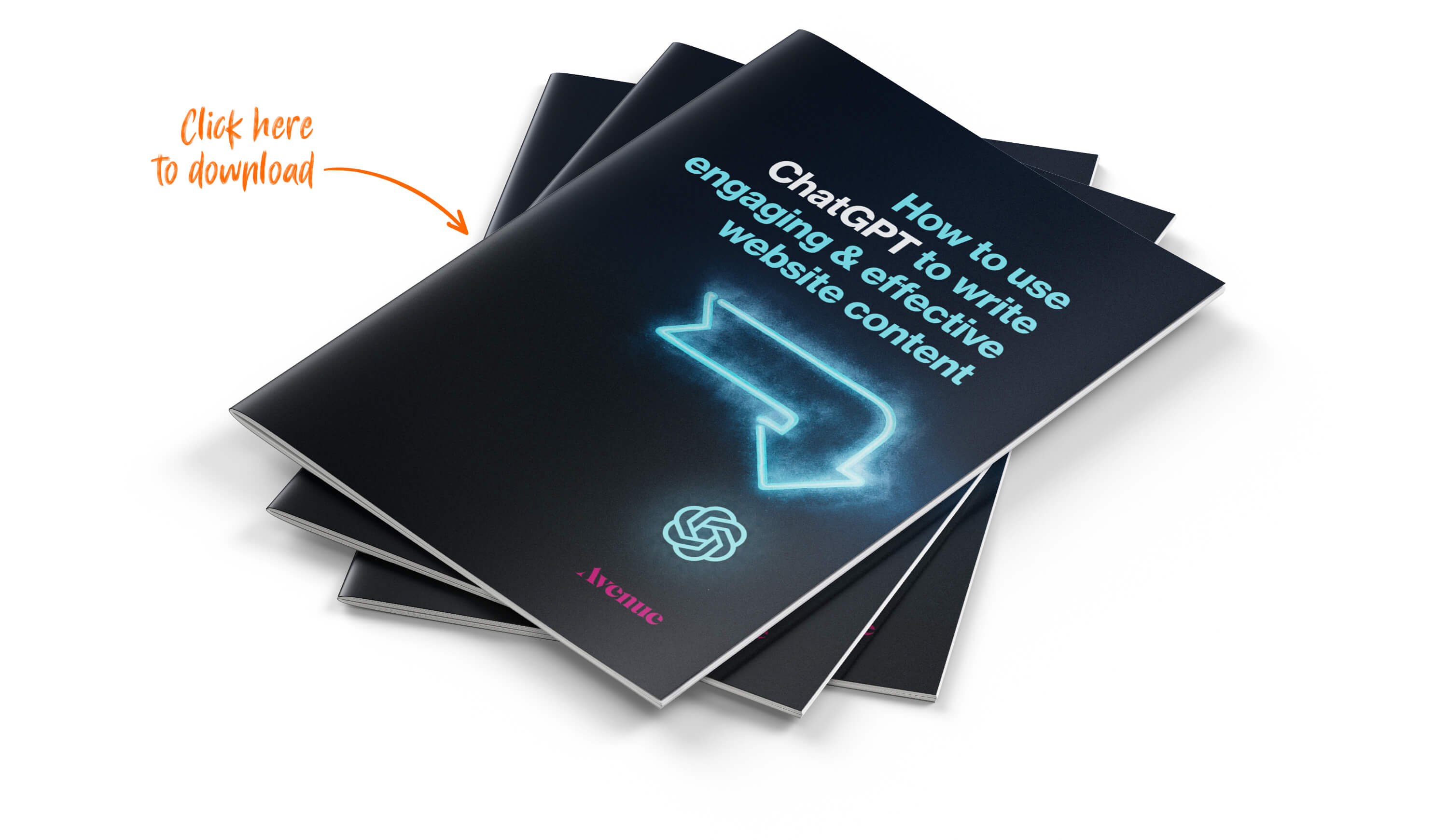
We’re sharing some quick and easy ‘how-to’s’ for getting the most out of this incredible tool.
ChatGPT Web Content Tip #1: Mastering Prompts

1. Goals
Be clear about your objective – what do you want your content to achieve?
2. Content Type
Is it a catchy blog post, a persuasive web page, or something else? Let ChatGPT know.
3. Content Length
Short and sweet, or a detailed piece? Tell Chat GPT.
4. Audience
Who are you speaking to? The better ChatGPT knows your audience, the better it can tailor the content.
5. Tone of Voice
From inspirational to persuasive, casual to professional, ChatGPT can adapt to your style.
By setting clear parameters – goal, audience, format, length, style – you’ll be amazed at the quality of output.
Avenue
ChatGPT Web Content Tip #2:
Eye-catching content

With 79% of people only ever skimming website content, it’s imperative that you structure your content in a way that’s engaging and easy to navigate. And this is where using ChatGPT smartly can produce web content magic.
To start, request ‘heading styles’ in your prompts
Organised headings not only make your content easily scannable, but they also help guide your reader through the narrative you’re building.
Next, ask for ‘bullet points’
Nothing screams organised like a well-placed list. Bullet points can simplify complex ideas, making your content more digestible to your audience.
To keep your audience further engaged, ask for a variety of content styles
Maybe it’s an inspiring quote, a compelling call to action, or even an intriguing question that sparks conversation.
The aim is to keep your audience reading & ultimately connect with your content in a way that drives conversion.
Avenue
ChatGPT Web Content Tip #3:
Break the monotony!

One of the best ways to create content that truly engages and resonates with your audience is to break the monotony of plain text and integrate rich, visual content. And ChatGPT can be a powerful way to achieving this!
ChatGPT can be used to suggest effective rich media and visual elements to enhance the user experience on a webpage.
While it doesn’t directly create the visual elements, it can guide and recommend where and how they could be used effectively. Here’s how:
1. Identify Opportunities for Visuals
ChatGPT can analyse the nature of the content and suggest areas where visuals could be effective.
For instance, in a section explaining a complex concept, ChatGPT may recommend including an infographic for easier understanding.
2. Suggest Types of Visuals
Depending on the content, ChatGPT can suggest appropriate types of visuals.
For a product feature description, it may recommend product images or demo videos. For data-driven content, it might suggest graphs or charts.
3. Recommend Layout & Structure Changes
ChatGPT can suggest changes in the structure of your content to make it more visually appealing.
For example, it might propose breaking up long paragraphs into bullet points, or using headings and subheadings for better readability.
4. Calls to Action (CTA’s)
ChatGPT can recommend strategic locations for CTAs, such as after a particularly persuasive paragraph or an impactful infographic, to boost engagement and conversions.
5. Quotes & Testimonials
ChatGPT can recommend positions where adding quotes or testimonials could be impactful and break the monotony of text, making the content more memorable and trustworthy.
A well-placed block quote can allow you to emphasis a key point and take-away you want your audience to remember.
Remember, the goal of using rich media & visual elements is not just to make your webpage look good.
Avenue
It’s also to improve the overall user experience, making your content more understandable, engaging & memorable.
ChatGPT Web Content Tip #4:
Targeting your audience

Creating web content that resonates with your target audience/s is not just an advantage, it’s a necessity. 🎯
So how can you use ChatGPT to deliver content that is not only compelling but also tailored to meet diverse audience preferences?
ChatGPT is designed to understand your content needs and generate text that is both engaging and targeted. All you need to do is guide it.
Looking to reach a younger, tech-savvy audience?
Guide ChatGPT to use a casual, conversational tone with references they would understand and appreciate.
Want to target professionals in a specific industry?
Direct ChatGPT to employ industry terms and concepts that would resonate with them.
By carefully crafting your prompts and instructions, you can harness the power of ChatGPT to produce content that speaks directly to the needs, interests, and preferences of your specific user groups.
Remember, in this era of personalisation, one-size-fits-all content just doesn’t cut it anymore.
Avenue
You need to create content experiences that connect with your audience on a deeper level.
ChatGPT Web Content Tip #5:
Use it to amplify your ideas

ChatGPT has opened up a world of possibilities in website content creation. It’s here not to replace human creativity, but to amplify it, making the process of creating engaging content more efficient and exciting than ever before.
Be specific with your instructions
Being specific with your instructions to ChatGPT can yield tailored content that aligns perfectly with your objectives.
Whether it’s a casual blog post or a professional business report, ChatGPT can adapt to your needs.
But, don’t let the technicalities box you in!
Embrace creativity in your interactions with ChatGPT
Ask for a poetic product description or a playful instructional guide. The more creative you get with your prompts, the more diverse results you’ll receive.
The beauty of AI lies in its ability to learn & adapt
Try different approaches, test various tones of voice, play around with formats. Each interaction with ChatGPT is a learning opportunity that can lead to more effective results.
Let it reflect your brand and personality.
Avenue
And most importantly, don’t be afraid to experiment.
